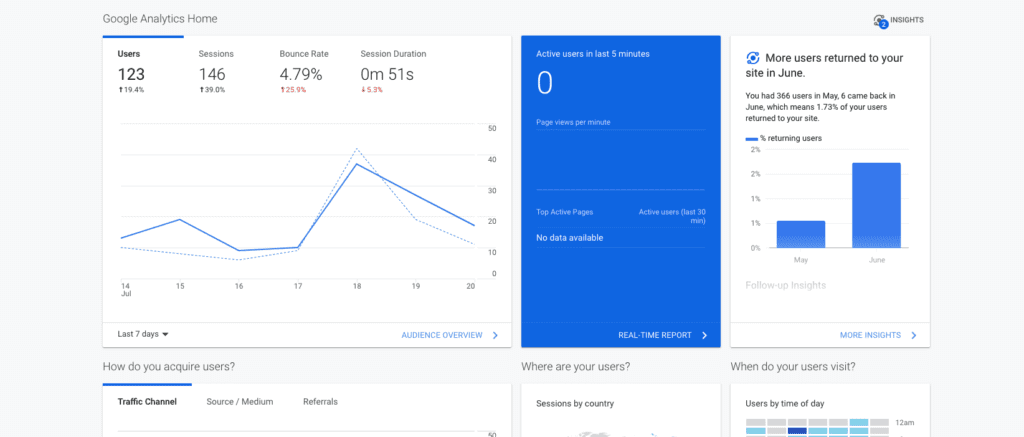Social media has become an integral part of our lives. It allows us to connect with friends and family, share information, and even earn money online. But there are also risks associated with using these platforms.
Social Media Platforms
While there are many different platforms available, each has its own unique set of pros and cons. LinkedIn is a professional networking site where people go to connect with others who share similar interests. Facebook is a place where friends and family interact with one another. Twitter is a microblogging service that allows users to post short messages called tweets. Instagram is a visual social platform that allows users to post photos, videos, and stories. Each platform has its own strengths and weaknesses, so it’s important for small businesses to choose the right one for their needs.
Social Media Scheduling
1. Hootsuite
If you’re looking for a free platform to manage multiple social media accounts, then Hootsuite is probably the right choice for you. It offers a lot of features, such as scheduling posts, managing multiple profiles, and creating custom audiences. However, it does lack some advanced features, such as analytics and reporting.
2. Later
Later is another popular tool for managing, posting, and reporting for multiple social media accounts. The latest multi-scheduling feature allows you to post across all social media platforms with one click, rather than entering the information each time. This is a major time saver! They also released a scheduling feature for Reels to help streamline that process. Later has a built in Linkinbio builder, which allows you to easily add links to your bio as you are scheduling posts. The free version of Later limits you to a specific number of social accounts. If you are managing more accounts, the paid subscription is likely a better fit for you.
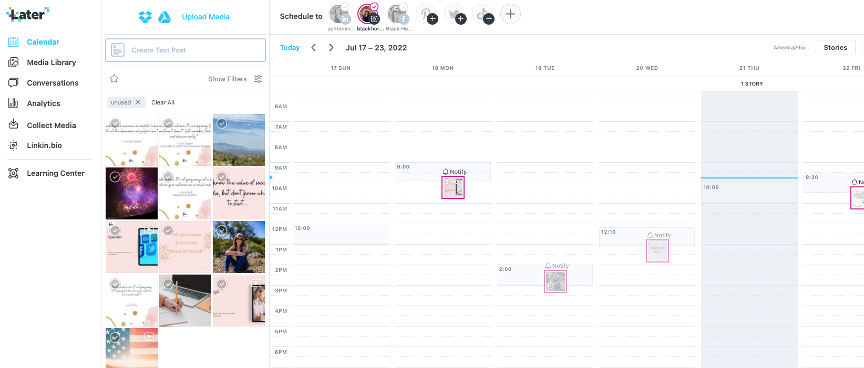
Social Media Hashtags
3. Flick
If you are utilizing Instagram for your business, hashtags need to be part of your strategy. Hashtags can expand your audience and boost your account in the Instagram algorithm. However, you need to use targeted hashtags in a variety of levels for this strategy to work. Manually researching hashtags takes time, lots of time. Flick simplifies the hashtag process by providing recommendations, competition levels, and hashtag tracking. They also provide blocked and banned hashtags to avoid in your posts.
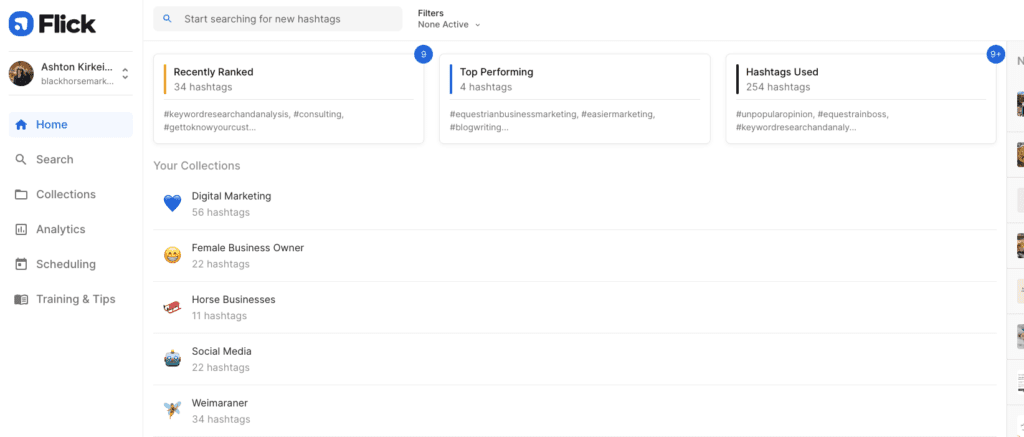
After you have researched hashtags for your post, you can audit the selection and determine if these particular hashtags are a good fit for your post and account size.
Graphic Design
4. Canva
Professional graphic designers are expensive and most small businesses don’t have one on staff. So, how do you create professional looking graphics for your social accounts? Canva is an online graphic design tool with free and paid options. Unlike Adobe Creative Suite, Photoshop, or Illustrator, Canva is user-friendly and easy to learn if you are not a graphic designer. Canva offers a variety of user features, including templates, stock photos, design inspiration, and inviting collaborators to be part of your team.
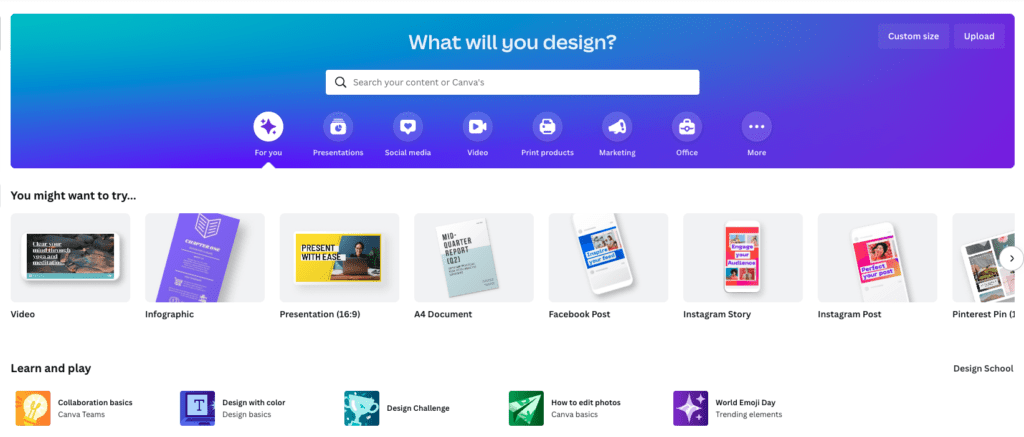
Note – If you have used Photoshop, Canva does have some limitations, but for basic graphic design it is hard to beat!
Reporting
5. Google Analytics
Reporting and analytics are a must for social media. In addition to the reporting available within the native app and your scheduling tool, you should use Google Analytics. Google Analytics is a web analytics tool that collects user data and puts it into reports. This platform will let you see the connection between social media and traffic to your website. You can also track actions on the website from your social media audience!